Complete guide on IGNOU ID Card Download 2025. Learn how to download with or without Enrollment Number, password to open, and FAQs. Verified and student-friendly!
Top 10 Highest Salary Jobs In India
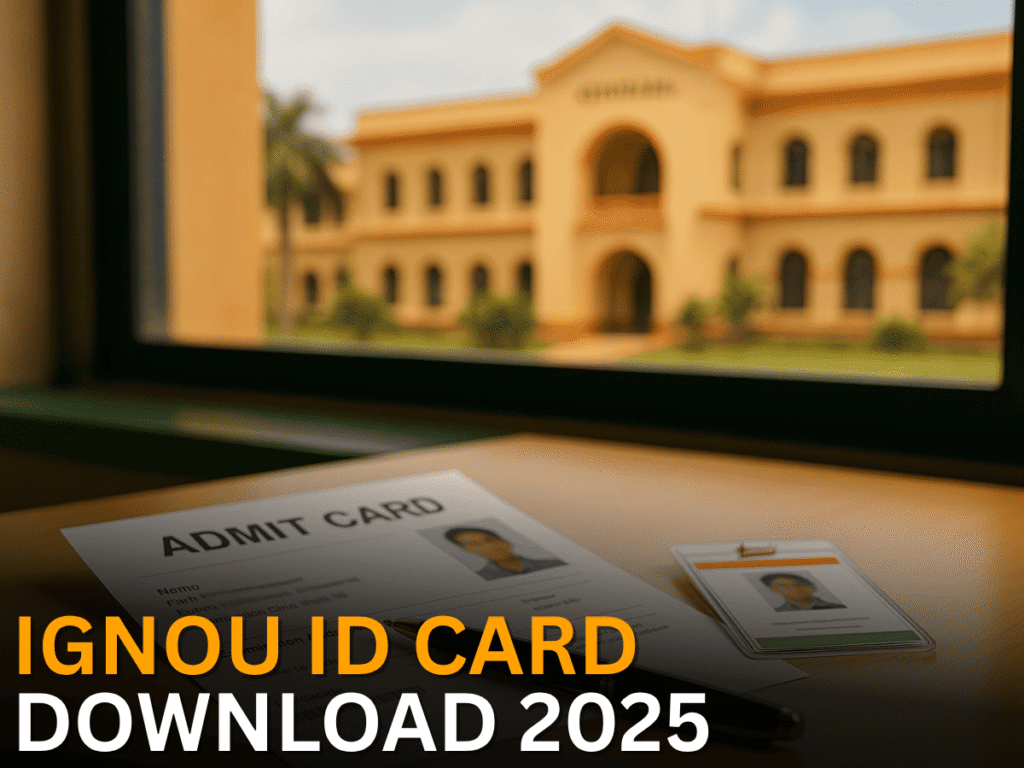
IGNOU ID Card Download 2025 – Step-by-Step Complete Guide
The Indira Gandhi National Open University (IGNOU) is India’s leading distance learning institution, offering flexible education to millions of students. One of the most important documents for every IGNOU learner is their ID card, which acts as proof of identity and enrollment.
Whether you are a new student or have been studying with IGNOU for some time, this guide explains how to easily download your IGNOU ID Card 2025 with your enrollment number, what to do if you don’t have it, how to unlock the PDF, and answers to common questions.
Why is the IGNOU ID Card Important?
Before jumping into the download process, it is important to understand why this ID card is essential for every student.
Key uses of the IGNOU ID Card:
- Proof of enrollment for all academic and administrative purposes
- Mandatory for entering examination halls during Term-End Exams (TEE)
- Required for attending practical sessions and counseling
- Used at Study Centers, Regional Centers, and the IGNOU Library
- Essential for verifying identity during viva, project submissions, and re-registration
Tip: Always carry a printed copy of your ID card while visiting any IGNOU center.
How to Download IGNOU ID Card
Let’s get into the most important section — how to download your IGNOU ID Card 2025 from the official student portal. Follow these clear instructions:
| Step | Action |
| Step 1 | Go to the official IGNOU Student Login Portal at https://ignou.samarth.edu.in |
| Step 2 | Enter your Enrollment Number and select your Programme from the drop-down list |
| Step 3 | Enter your Date of Birth exactly as registered during admission |
| Step 4 | Click on the Login button |
| Step 5 | After logging in, go to the Services or Profile section |
| Step 6 | Click on Download ID Card |
| Step 7 | Your ID card will be generated in PDF format |
| Step 8 | Download the PDF and save it securely |
| Step 9 | Open the PDF using the required password (usually your Enrollment Number) |
| Step 10 | Print the ID card and laminate it for safety |
Important: If the PDF does not open or shows an error, check that your Enrollment Number and Date of Birth are entered correctly.
IGNOU ID Card Download with Enrollment No
Downloading your ID card with your Enrollment Number is the official and most recommended method.
Why you should use your Enrollment Number:
- Direct link to your student profile
- Ensures that your ID card has the latest details and photograph
- Required to generate a valid, verifiable ID card for exams and other services
Points to Remember:
- Use the latest Enrollment Number received at the time of admission confirmation.
- If you are a re-registered student, the same Enrollment Number remains valid.
IGNOU ID Card Download without Enrollment No
If you have forgotten or misplaced your Enrollment Number, follow these alternatives:
How to download without Enrollment No:
- Retrieve Enrollment Number:
- Visit IGNOU Admission Status
- Enter your name, program, and DOB to retrieve your Enrollment Number.
- Contact Regional Center:
- If you can’t find it online, reach out to your Regional Center or Study Center with your name, control number, and admission year.
- Use Admission Receipt:
- Many times, the admission receipt or confirmation email/SMS has your Enrollment Number mentioned.
Note: Without Enrollment Number, you cannot download the ID card directly from the portal.
IGNOU ID Card Download for Old Students
Students admitted in older sessions (before 2020) may face issues while downloading their ID card on the newer Samarth portal.
What should old students do?
- Try logging in through the old Student Login if your program was registered under the older system.
- If the online download is not available, visit your Regional Center with a passport-size photo and request a manually attested ID card.
- Some Regional Centers provide a stamped hard copy for old batches.
IGNOU ID Card Download Password
After downloading, the ID card PDF file is usually password-protected.
What is the password to open the ID Card?
| Student Type | Default Password |
| New Students | Enrollment Number |
| Some old students | Date of Birth in DDMMYYYY format |
| If password does not work | Contact your Regional Center or send an email to the IGNOU Helpdesk |
Tip: Never share your ID card PDF or password with anyone to avoid misuse.
IGNOU ID Card Download 2025 – Key Highlights
For the 2025 admission cycle, IGNOU has made the process completely online to make it student-friendly.
Highlights:
- Fast digital download immediately after admission confirmation
- Secure PDF with barcode and photograph
- Valid throughout the program duration
- Accepted at all exam centers and study centers
- Easy re-download in case of loss
Always check your student dashboard regularly to ensure your ID card is updated.
IGNOU ID Card Download 2024 with Enrollment No
Many students from the 2024 batch still ask about downloading their ID card. The process is exactly the same for 2024 and 2025 batches.
Steps:
- Visit the Samarth portal, log in with your 2024 Enrollment Number and Programme.
- Enter your DOB and download the PDF.
- Password will be your Enrollment Number unless specified otherwise.
- Print and keep multiple copies.
How to Recover a Lost or Misplaced IGNOU ID Card
If you lose your printed ID card, here’s what you can do:
- Re-download it: Log in to the student portal and download it again.
- Visit Regional Center: If unable to re-download, submit an application for a duplicate ID card. Carry your Enrollment Number and an ID proof.
- Get attestation: If required, get the duplicate card attested by the Regional Director.
Tip: Keep a soft copy on your email or phone for emergencies.
IGNOU ID Card Download – Useful Official Links
| Service | Direct Link |
| IGNOU Student Login | Click Here |
| Check Admission Status | Click Here |
| IGNOU Admission | Click Here |
| IGNOU Reset Password | Click Here |
| Official IGNOU Homepage | Click Here |
FAQs: IGNOU ID Card Download
How to download ID card of IGNOU?
Visit the official student login portal, enter your Enrollment Number, select your Programme and DOB, log in, go to Services, click Download ID Card, and save the PDF.
What is the password of IGNOU ID card?
The password is generally your Enrollment Number. For some older students, it may be your Date of Birth in DDMMYYYY format.
How do I know my IGNOU control number?
You can find it in your admission confirmation email/SMS, or check the admission receipt. You may also retrieve it by visiting the Admission Status link on the IGNOU website.
इग्नू आईडी कार्ड का पासवर्ड क्या है?
इग्नू आईडी कार्ड PDF का पासवर्ड सामान्यत: आपका Enrollment Number होता है। अगर काम ना करे तो Date of Birth DDMMYYYY में डालकर देखें।
मुझे अपना इग्नू कंट्रोल नंबर कैसे पता चलेगा?
आपका कंट्रोल नंबर admission confirmation message या email में दिया होता है। ना मिलने पर IGNOU Admission Status link से भी पता कर सकते हैं।
Conclusion
The IGNOU ID Card Download 2025 process is straightforward if you follow the official method and keep your details ready. Always use the university’s authentic portals, carry your ID card for all exams, and keep backups for safety. For any issue, your Regional Center is always there to help.